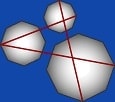Web Consulting Services
I am not accepting new clients at this time.
Overview
My strengths are in responsiveness and flexibility. I work with my clients to get their custom website design and structure matching their business, organization, or personal needs as quickly as possible. Their content is clear, their websites are clean, and the underlying code is sound.
Some of my clients are technical, but just don't have the time to spend on modernizing their websites. And then there's the effort of learning newer (and continually changing) techniques to maintain it. Some just wanted to get this task crossed off their to-do list.
My clients provide the content — logo, text, pictures, and captions — and design ideas. I design their professional-looking site, supported in major browsers and on mobile devices (phones, tablets, etc.) taking into account their objectives, thoughts, and preferences. Once we agree on the design, I develop the needed functionality, then build out the pages of the site. In some cases, development means migrating an existing website's content to a new technology (e.g., Microsoft FrontPage to Microsoft Expression Web*; WordPress to a customized from-scratch site; etc.). Depending on the client's needs, I teach them to update content directly, or I may be the webmaster for their website to make ongoing content and/or design changes.
My Clients page can be used as a reference to see the types of services I have delivered.
Web Design Services
Only a few of my clients come to me with no website at all. For those clients, I work with them to figure out what their website should look like based on their company/organization, their content, and their preferences. First, I draft the design for client review using the home page of the website as a sample. Typically, the next step is a back-and-forth between the client and me where we collaborate on design elements and tweaks. When the client is satisfied with the design, I build out other pages. Next, I help the client set up the domain and hosting services they need. Last, when the website is fully developed with their content, and they approve it, I publish it to the live environment.
Most of my clients start with an outdated website that needs to be freshened. Things change quickly in the Web world. Our understanding of what makes a successful website has evolved. The glitz and glamour of early websites — Flash, background images, frames, complex layouts, sound not associated with videos, etc. — has been supplanted by simpler-looking (though not necessarily simpler code), easy-to-use designs that work on multiple devices (desktop PCs, tablets, smartphones, etc.). Technology has changed as have visitor expectations.
Whether I use some of the existing website's design concepts or not, I collaborate with the client on what they want to see. Depending on the design and the degree to which the client wants to maintain the content, I may recommend migrating to a website builder or website platform. I have several clients who wanted a more custom look in a WordPress environment than they could get from a standard theme, for example.
For those clients who want a fully customized website, or want to migrate their existing website to a toolset for ongoing maintenance, I design their website with several factors in mind. Examples include: how technical the client is, how similar the pages are, how much flexibility there needs to be in the design, etc. All websites I have designed since 2015 — when mobile phones became more prevalent and Google changed its search algorithm to give priority in search results to mobile-friendly sites — meet Google's "mobile-friendly" criteria.
Web Development Services
Whether my clients need a new design, an updated design, or plan to use their existing design with some improvements, they may need one or more pages created or significantly updated. Though I don't usually write text for clients or supply pictures, I have been known to edit a bit. I put the text and pictures onto a page in the website, and make sure there are adequate menu links for visitors to find the content. After all, this is why you build the website — for visitors to find your content.
The tools and platform I recommend for your website will depend on how you want it to work and whether or not you want to maintain it yourself in the future. I create websites that can be updated via a text editor (e.g., Notepad, Notepad++, any HTML editor, etc.). I also create websites that use content management databases to make some updates.
When a website migration is needed, I do the initial migration work for my clients, leaving them with a cleaner, easier-to-manage site structure. For smaller sites, I may complete the migration. For larger sites when the client wants to learn how to manage the content directly, after migrating a few pages as examples, I coach them to do the rest of the migration. The client gets more practice this way — especially helpful with any new toolset.
Maintain Content
Content consists of the text and pictures on a website. Occasionally, content needs to be updated. When content is changed, several factors come into play: search engine optimization, mobile-friendly criteria, page layout, page load performance, and other factors not tied to the specific content. I help with all of that.
A few of my clients find it more cost-effective to ask me to do their content updates. Clients email a list of the changes, and I make them. For more complex changes, I post the site to a development server so the client can make sure I've gotten it right. Most simple content changes are done within a day or two. More complex changes depend on the nature of the change and the degree to which it affects other aspects of the website.
Coaching
My coaching services generally fall into 3 categories: troubleshooting, custom training, and advice.
A short list of online resources for my clients and former students may help with tool selection and usage. This list can be used as a starting point for more in-depth learning as well as a reference for some of the techniques I find useful in managing websites.
Troubleshooting
Because website environments and technologies are continually changing, issues occasionally arise that make the website, or a web page within the site, fail to work as expected. I may need to work with hosting providers, domain registrars, or others to resolve issues. After the root of the problem is identified, either a solution or a workaround is developed and implemented. My goal is to minimize downtime on client sites.
Custom Training
When a client wants to learn how to update their website, I focus one-on-one training to that client's technical level and to the specifics of their particular website and environment. This focus and familiarity with the website make the training narrower and more productive from the client's viewpoint.
Another way I provide training for clients is through documentation. When I develop functionality or recommend tools to a client, I offer custom documentation to help them with common tasks.
Advice
Clients ask me questions all the time. I respond with my technical responses and advice. Some questions are specific to their websites, others may be general in nature.
Frequently, as I'm working on a client's website, I'll notice something that would benefit from a different approach. A part of my normal service is to let the client know about this and why I think it is important. The client then decides whether to take my recommendation.
* Unfortunately, Microsoft no longer provides Expression Web. It will continue to work on computers where it is currently installed, but if a new download is needed, that's when availability of the product is an issue. As a result, my Expression Web clients may need to decide what approach to take for their next website migration. Migration options include: a new toolset, a website builder, a new platform, customized changes of the design for easier content updates, etc.